Everything you need for your creative workflows, all in one workspace.
Context-Aware Generation
Remade understands your project's goals and uses your entire canvas to ensure new elements match the existing style, composition, and context.
Consistent Characters
Generate characters that maintain their appearance and style across multiple images.
Intelligent Inpainting
Edit or remove parts of your image with pixel-perfect precision.
Expand
Expand your creations in any direction to adapt your content for different platforms.
High-Resolution Upscaling
Enhance your images to stunning 4K resolution without losing detail.
Omni-Modal Canvas
Seamlessly work with the latest image, video, and language models all in one unified workspace.
Bring your team together.
Collaborate in real-time using the most powerful models.
Collaborate
Support for up to 50 users on the same canvas, with full permission control
Start with a Template.
Get a head start with templates for your use case.
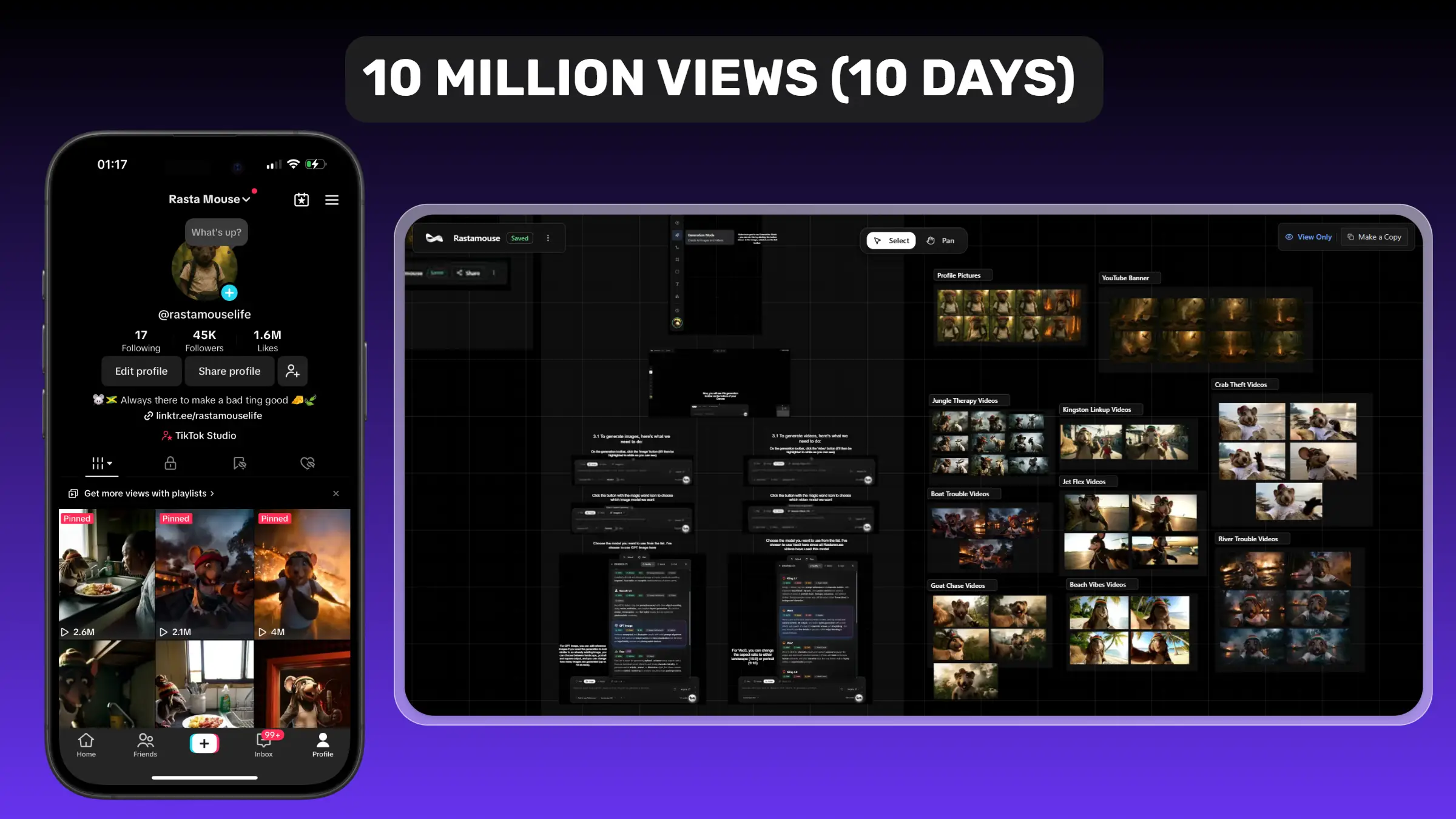
Social Media - Viral Veo 3
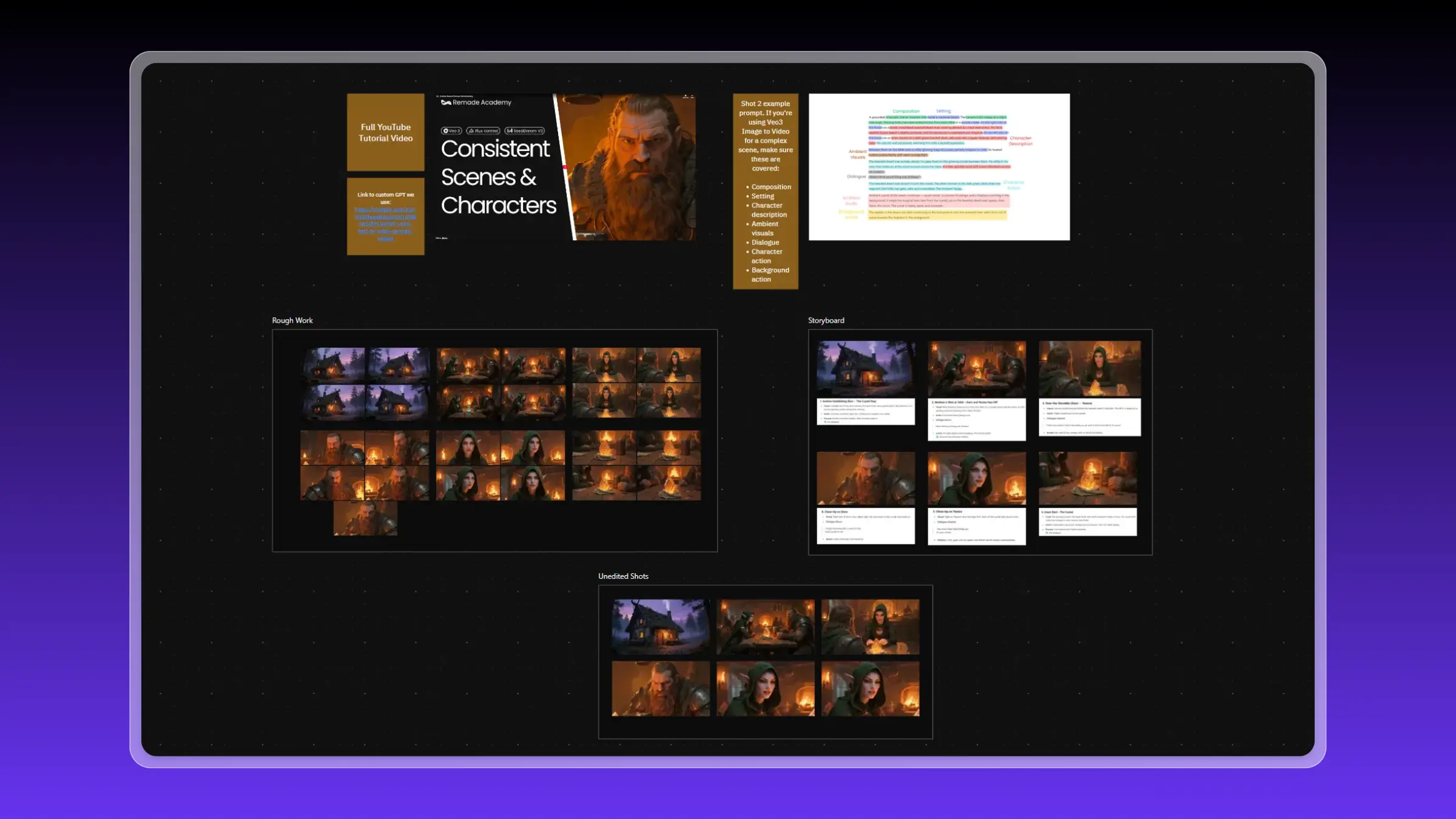
Consistent Scenes & Characters
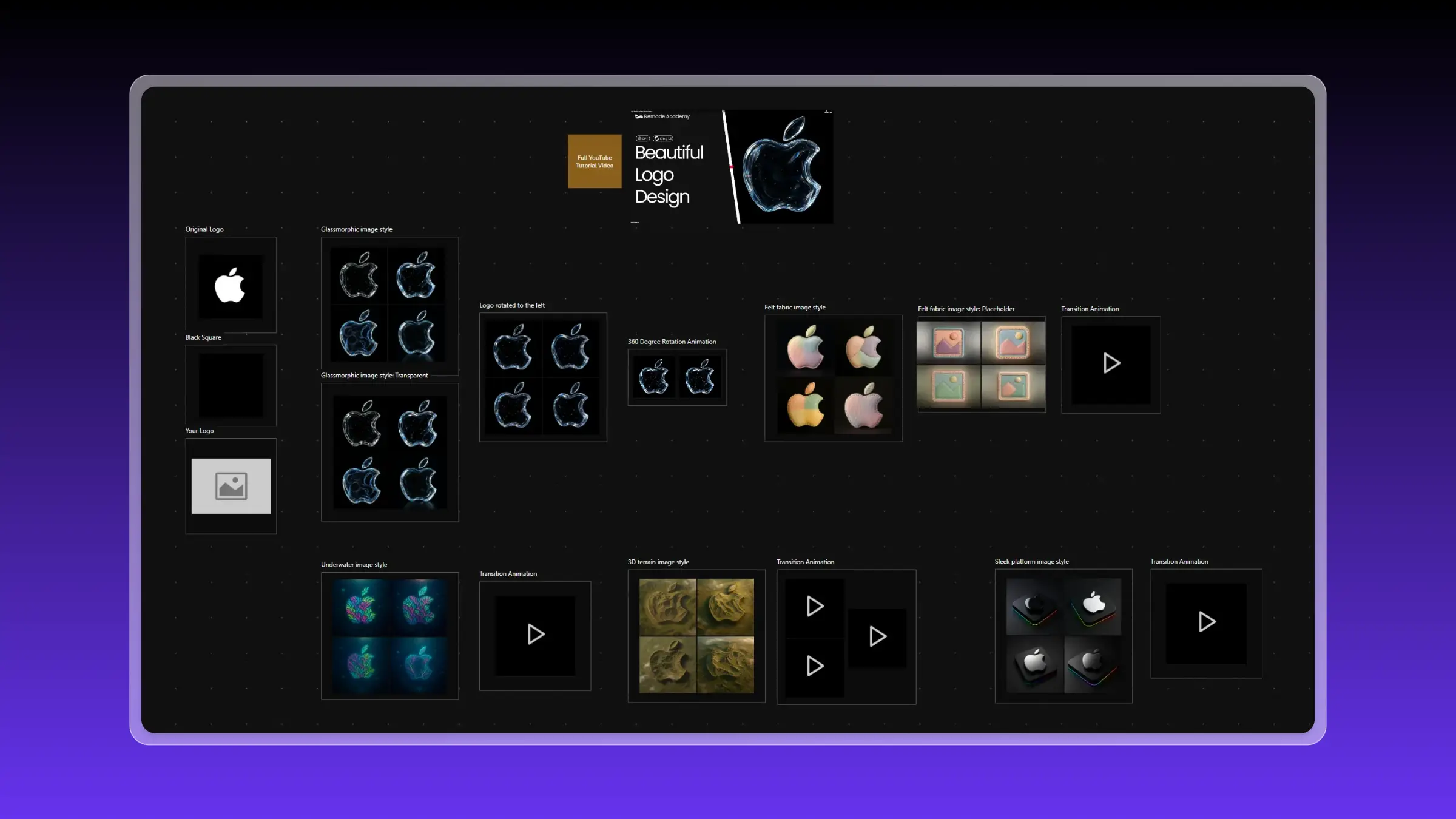
Beautiful Logo Design
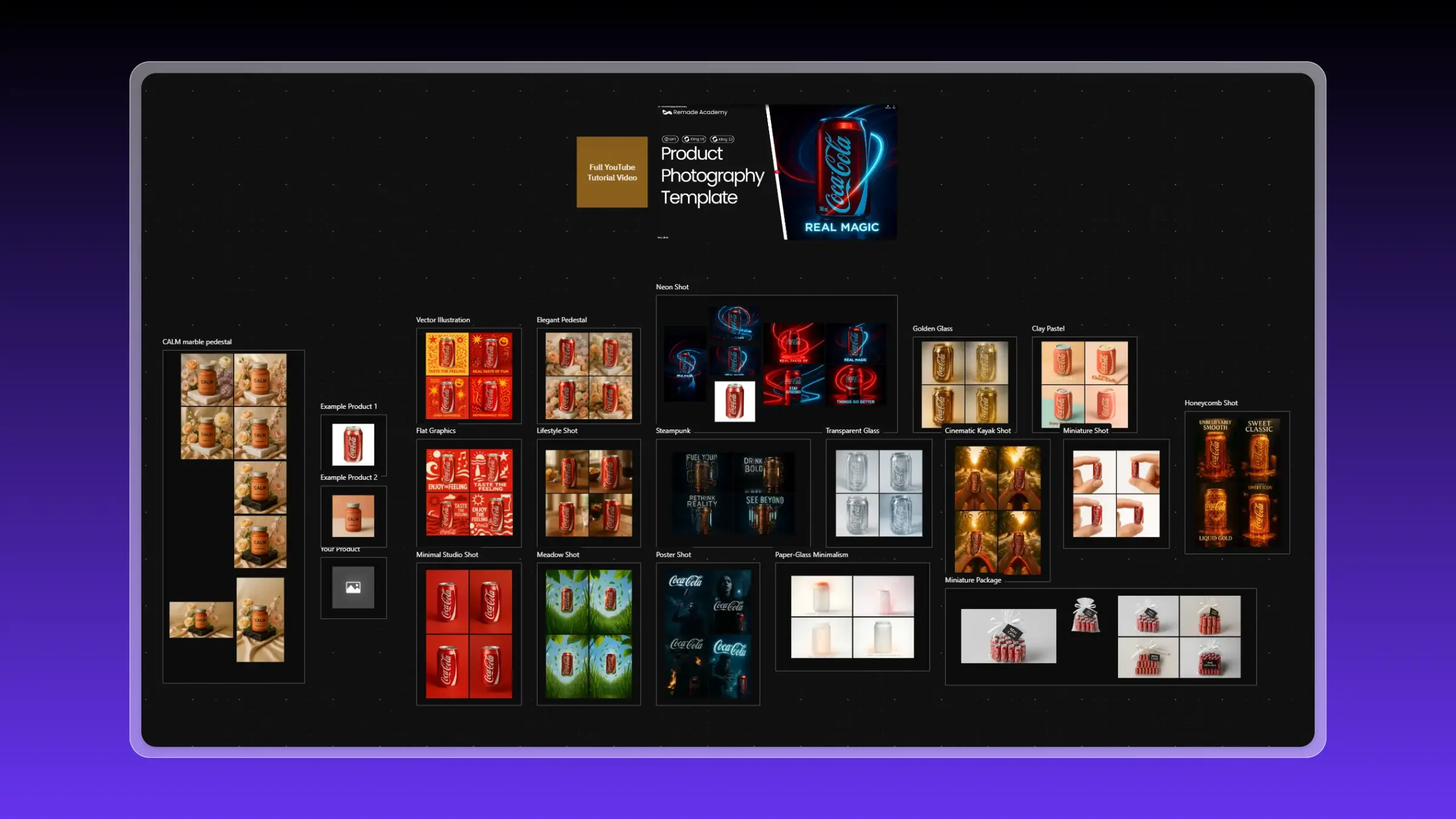
AI Product Photography
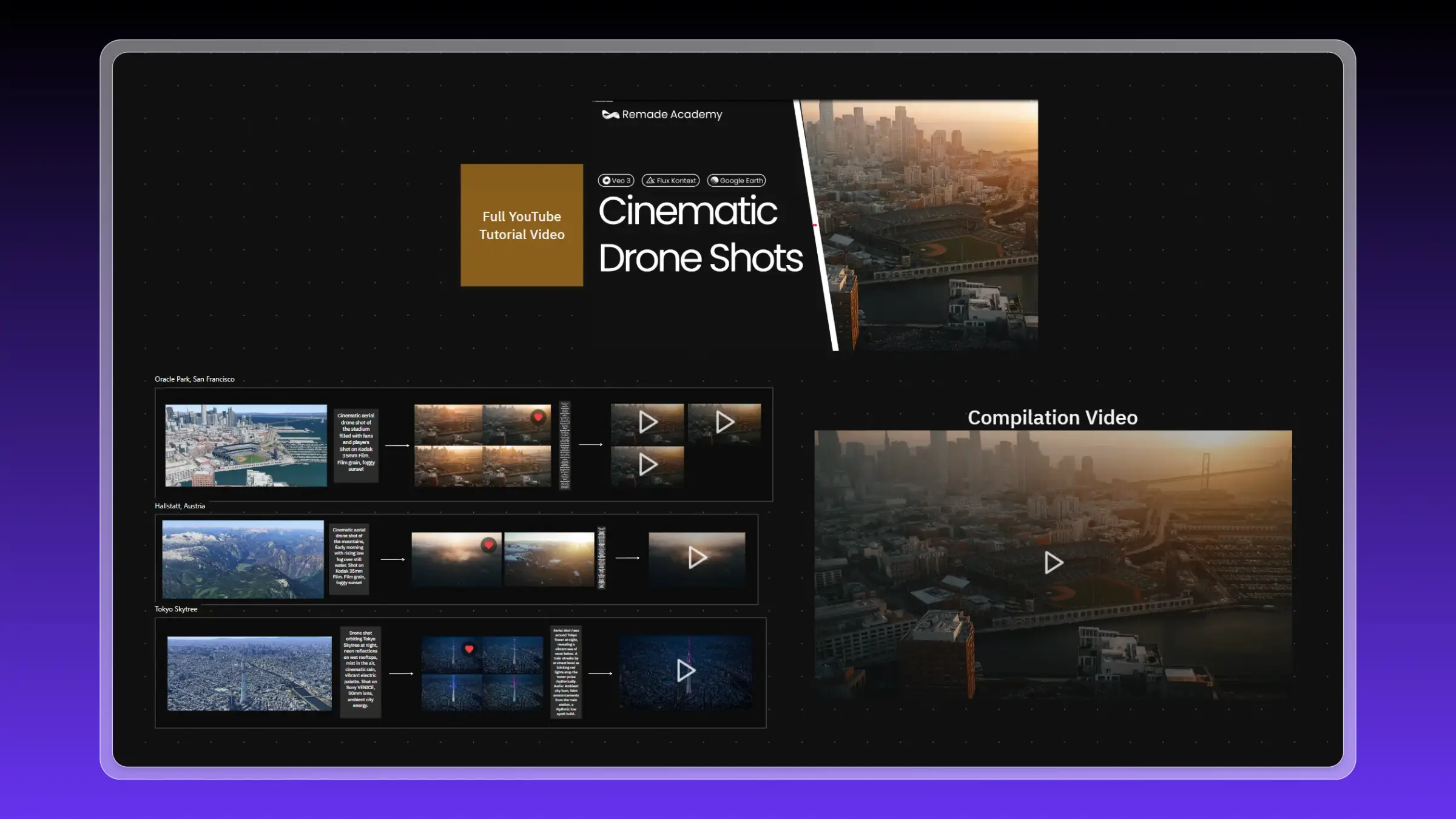
Cinematic Drone Shots
Meet the Team













